
StrongVPN:Fair price, top-notch encrypted service!
Enter your registered StrongVPN username and password, and click to log in. Then you can select your desired location from the list of servers to connect and start securing your online journey. Masoodulhassan:One of the best VPN.
- 2023-01-04 17:35:19
- Instruction

Private Internet Access VPN:A super wise choice for keeping your high-level privacy and security!
Open your PIA VPN app and fill in your username, and password to log in, then you can click the large yellow power button in the middle of the screen to activate the service. Once the connection is established, the power button will turn green and the application wil
- 2023-01-04 17:35:57
- Instruction
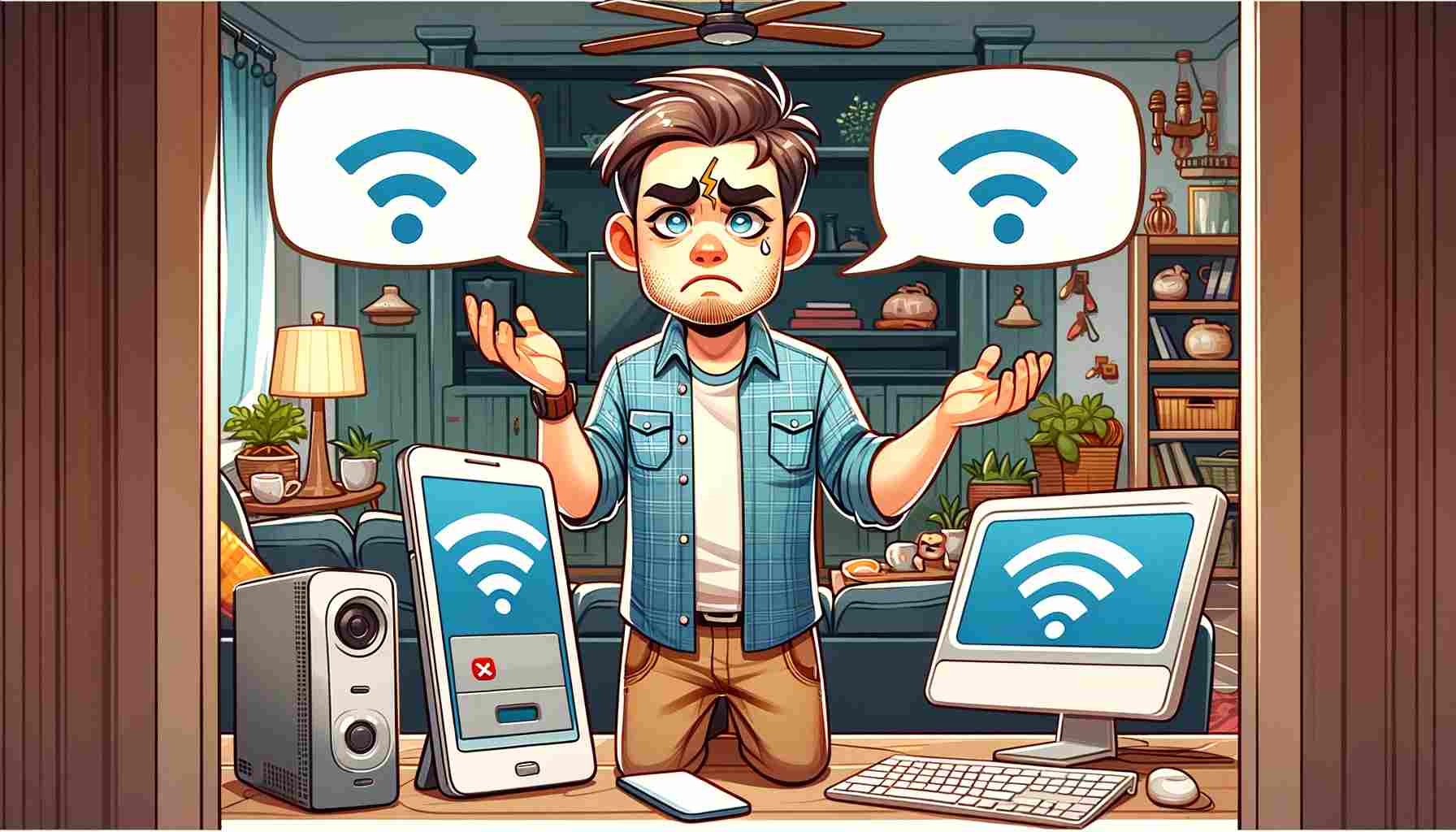
Understanding and Resolving Frequent WiFi Disconnections: Causes and Solutions
Solutions: Reset the mobile phone's network settings, clear saved WiFi passwords, and reconfigure network connections. Manually set a unique IP address for your phone in the WiFi settings, avoiding conflict with other devices. For DHCP issues, enable dyna
- 2024-01-23 08:57:36
- Popular

Surfshark VPN:Secure your digital life, worth trying!
Open your Surfshark VPN app and fill in the username, and password to log in. Then you can tap "Connect" and the app will connect you to the fastest VPN server available. If your connection is successful, you should see the "Connected" status.
- 2023-01-04 17:34:37
- Instruction
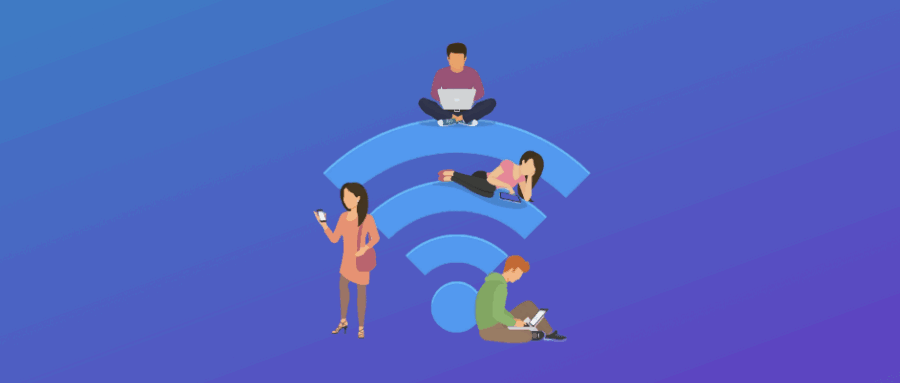
How to Choose the Best Channel to Boost Your Router's WiFi Performance?
Log in to the router's admin page: Enter the router's username and password to log in to the router's admin interface. Open the WiFi settings page: On the router's admin page, find and open the WiFi settings page, which is usually under the "Wireless" or "WiFi" tab.
- 2023-03-17 15:57:05
- Popular

Strong VPN review: strong encryption to protect your privacy as its name!
You need to subscribe to a plan to obtain an account and password to log in to the APP. When you open the Strong VPN APP, you can see that its interface is simple and intuitive.
- 2023-01-04 17:24:53
- Information
 IP
IP


